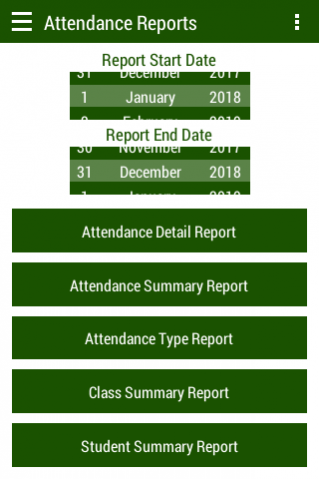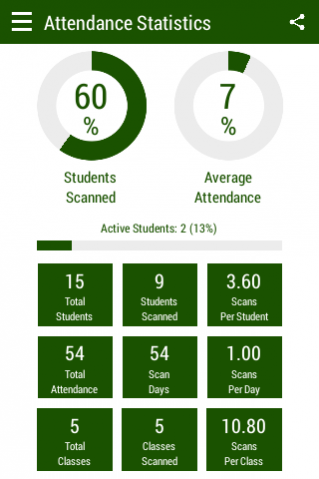SAM - Scan Attendance Manager 6.4
Free Version
Publisher Description
Manage attendance for your small business using your mobile device and QR Codes!
Are you running your own school, club or small business that requires attendance to be managed? Do you find yourself struggling with paper and spreadsheets to track attendance? Do you need to ensure that attendance cannot be tampered with and fraud is reduced to a minimum?
With the Scan Attendance Manager, or 'SAM' app, you can take care of all these challenges plus a whole lot more! SAM lets you easily manage your Students and Classes, generate Student cards with profile images and QR Codes and effortlessly scan Student cards to track attendance. Attendance records can be tagged with GPS location information if your mobile device supports it, and reports, charts and statistics can be saved or shared for use in your existing school, club or business management system, or preferred office application.
SAM also allows you to effortly switch between Customer, Employee, Student and Visitor attendance management modes and provides preferences to customize the SAM app to meet your organization's requirements, such as organization name and app color scheme.
User Guide: http://sam.shmoopysoft.co.za/user-guide/SAM-User-Guide.pdf
Top Features
1. Scan Attendance
Switch between manual and continuous scan modes for complete control! Scan cards with QR Codes using your mobile device camera to reduce time spent capturing attendance. SAM will tag attendance records with GPS coordinates if your mobile device supports it. "QR Code" is a registered trademark of DENSO WAVE INCORPORATED. Note: GPS location tagging can be disabled from the SAM app preferences screen.
2. Manage Classes and Students
Manage your Classes and Students directly on the SAM app! SAM lets you add, edit and delete your Students and Classes and stores all sensitive information in an encrypted format for added peace-of-mind. In addition, SAM let's you specify a Student profile image for improved management.
3. Class and Student Import
Import Classes and Students from a comma-delimited (CSV) file! Simply create and save a CSV file on your mobile device with the following column layout and import the CSV file using SAM's import feature. The SAM app will automatically insert Students and Classes from the CSV import file and attempt to reduce the possibility of duplicate records being created.
4. Generate Cards
Easily generate single or multiple Student cards with QR Codes directly on the SAM app! Save Student cards on your mobile device or distribute Student cards using built-in social sharing features native to your mobile device. If you prefer to use your own Student card generator, SAM will be able to read any QR Code that meets international standards.
5. Generate Reports and Charts
View annual, top and monthly attendance charts and statistics, or view Student lists, attendance detail, Student and Class attendance reports directly on the SAM app! Save reports on your mobile device in comma-delimited (CSV) format, or distribute reports using the built-in share features native to your mobile device.
6. Database Maintenance
Easily backup and restore the SAM app database directly on your mobile device. For extra piece of mind, link SAM to your Dropbox account and backup or restore the SAM app database from your Dropbox account. "Dropbox" is a registered trademark of DROPBOX INC.
About SAM - Scan Attendance Manager
SAM - Scan Attendance Manager is a free app for Android published in the System Maintenance list of apps, part of System Utilities.
The company that develops SAM - Scan Attendance Manager is ShmoopySoft. The latest version released by its developer is 6.4. This app was rated by 2 users of our site and has an average rating of 5.0.
To install SAM - Scan Attendance Manager on your Android device, just click the green Continue To App button above to start the installation process. The app is listed on our website since 2018-12-16 and was downloaded 1,465 times. We have already checked if the download link is safe, however for your own protection we recommend that you scan the downloaded app with your antivirus. Your antivirus may detect the SAM - Scan Attendance Manager as malware as malware if the download link to com.shmoopy.sam is broken.
How to install SAM - Scan Attendance Manager on your Android device:
- Click on the Continue To App button on our website. This will redirect you to Google Play.
- Once the SAM - Scan Attendance Manager is shown in the Google Play listing of your Android device, you can start its download and installation. Tap on the Install button located below the search bar and to the right of the app icon.
- A pop-up window with the permissions required by SAM - Scan Attendance Manager will be shown. Click on Accept to continue the process.
- SAM - Scan Attendance Manager will be downloaded onto your device, displaying a progress. Once the download completes, the installation will start and you'll get a notification after the installation is finished.